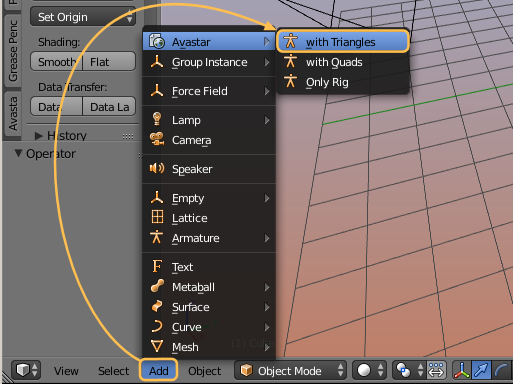Add a new Avastar Character
add -> Avastar
This will create a new female Avastar character. After a short time (typically 2-4 secs) a new Avastar character is created in the 3D View and at the current 3D cursor location .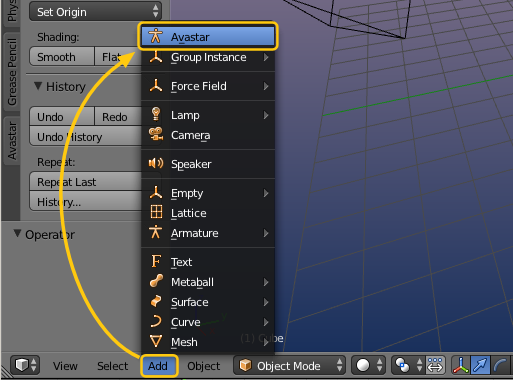
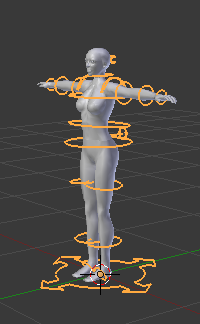
Avastar’s default Shape is compatible with SL’s default Shape.
Important: The Avastar figure is an exact representation of the SL Avatar, based on the SL Avatar definition from Linden Labs and so it is fully compatible with the character from Second Life and all similar online worlds like OpenSim for example.
We do not use any of the Ruth shapes, because there is no clear definition what Ruth is. While there is an official definition of the default shape. In SL you create the default shape from your Inventory:
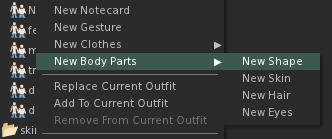
W<strong>hat you should know</strong>
- New Avastar characters can only be created when you are in Object Mode!
- A new character will be placed at the current 3D Cursor location.
- You can hide (‘h’) or remove (‘x’) not needed parts (like the skirt or the hair for example) without breaking the tools.
- You can create as many characters as you like and thus you can create multi-character animations. Multi-character animations will be explained in the reference guide.
-
The character that you know from avatar.blend or from the workbench (sometimes also named “ruth”) looks different from the default Avastar character. this is not a mistake. Further explanations can be found in the Avastar vs. Workbench Skeleton article.
Add a new Avastar Character
add -> Avastar -> With Triangles
This will create a new female Avastar character. After a short time (typically 2-4 secs) a new Avastar character is created in the 3D View and at the current 3D cursor location .
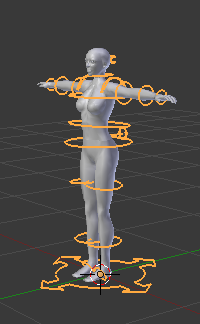
Avastar’s default Shape is compatible with SL’s default Shape.
Important: The Avastar figure is an exact representation of the SL Avatar, based on the SL Avatar definition from Linden Labs and so it is fully compatible with the character from Second Life and all similar online worlds like OpenSim for example.
We do not use any of the Ruth shapes, because there is no clear definition what Ruth is. While there is an official definition of the default shape. In SL you create the default shape from your Inventory:
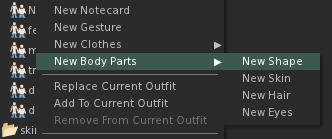
W<strong>hat you should know</strong>
- New Avastar characters can only be created when you are in Object Mode!
- A new character will be placed at the current 3D Cursor location.
- You can hide (‘h’) or remove (‘x’) not needed parts of the Avatar meshes (like the skirt or the hair for example) without breaking the tools.
- You can create as many characters as you like and thus you can create multi-character animations.
-
The character that you know from avatar.blend or from the workbench (sometimes also named “ruth”) looks different from the default Avastar character. this is not a mistake. Further explanations can be found in the Avastar vs. Workbench Skeleton article.