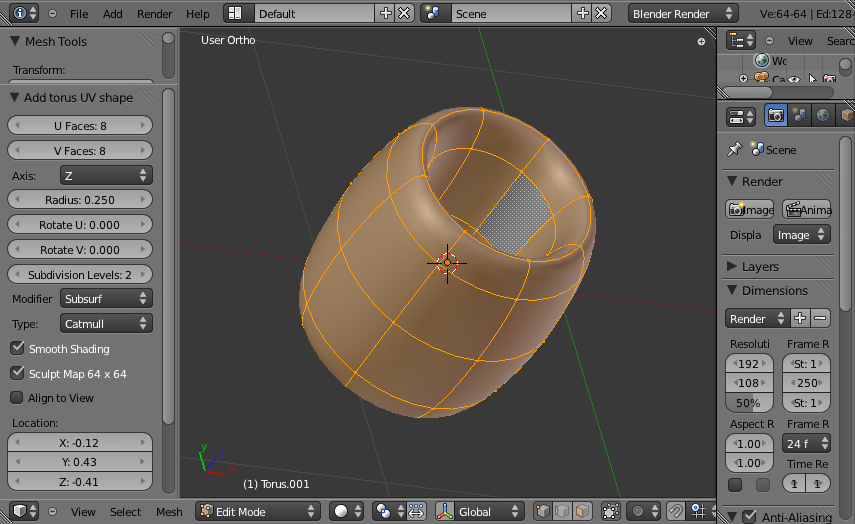The Construction Parameters:
|
Note that rings and t0rus objects are very similar. But they still have some subtle differences especially when you look at the top/bottom of the ring/torus. In short terms rings have flat top/bottom while toruses have one more edge on the top/bottom which makes the shape much more curvy (and less flat)
The Construction Parameters:
- U Faces (Default=8): Range[3,…] Number of faces along the Cyliners circumference
- V Faces (Default=8): Range[1,…] Number of faces along the cylinder height
- Axis (Default=Z): Range [x,y,z] The axis which goes straight through the Ring hole (Z in the image above)
- Radius (Default=0.25): Range [0.05, 0.5] The inner radius of the torus. Note that 0.05 means a very thin outer body and a wide hole. While 0.5 means a fat outer body with an almost non existing (very narrow) hole.
- Rotate U (Default:0): Range [-360, 360] The rotation angle along the Z-axis. Interesting together with the Mirror modifier.
- Rotate V (Default:0): Range [-360, 360] The rotation angle along the torous-cylinder.