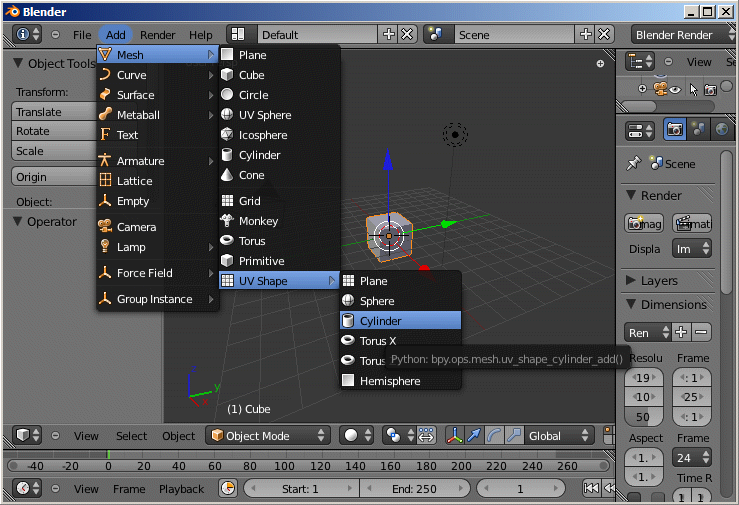abstract: Ich zeige, wie Primstar-2 auf Blender-2.57 (oder neuer) installiert wird und wie ein Update durchgeführt wird. Ich zeige zunächst ein kurzes Video einer Installation und eines Updates. Darunter wird die Installationsprozedur noch einmal in Bildern und Texten gezeigt.
[PS-Youtube id=”ae5QzG-WPKg” w=”640″ h=”386″]- Ensure you have blender-2.57 installed. You get Blender from its download link
- Download primstar-2-dev-xx.zip from your Jass-inventory. You get access to the software via the JASS-shop
- Open blender and navigate to File -> User Preferences:
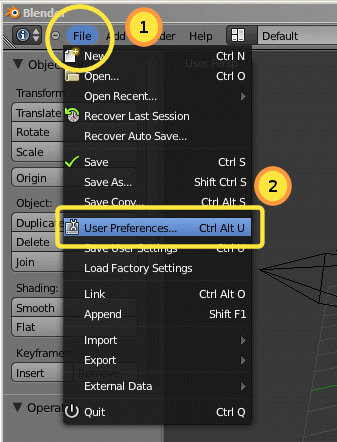
- The User preferences Tab is where you customize blender to your taste. We will only add primstar for now
- Proceed to the “Add-Ons” Tab
- At the Bottom of the Tab locate and click “Install Add-Ons…”.
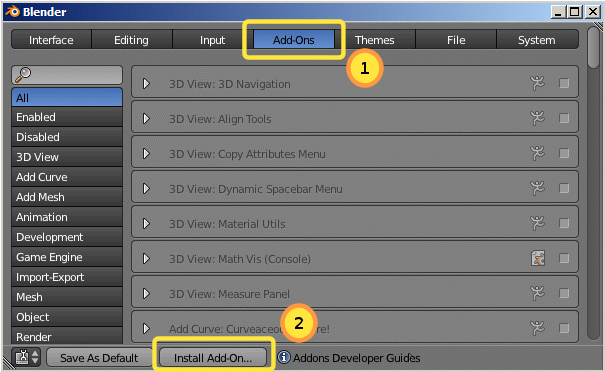
- A file selector opens.
- Navigate to where you have stored the primstar-dev-xx.zip file:
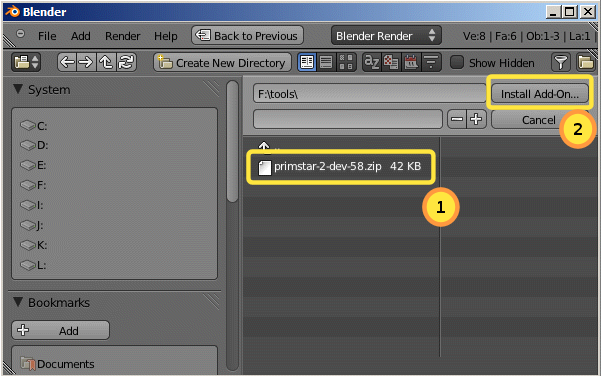
- Select the zip file and Press the “Install Add-On…” button
- Back in the Add-Ons Tab type “primstar” into the search field(1). As you type you will see that the list of displayed modules shrinks and quickly you can find the Primstar-module(2):
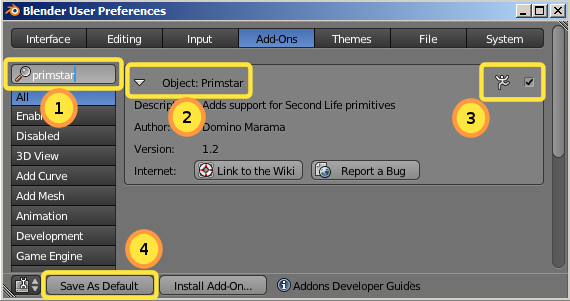
- You now can open the Primstar Entry(2) to see some basic informations about the author and the version of the software. You also find a link to the Primstar-2 Wiki and to the Bug tracker here.
- To enable the software you must set the checkmark at the top right (3)
- In the last step you save your settings as your new default settings(4)
- You can verify that Primstar-2 has been successfully installed by navigating to the new Basic shapes menu in the Add section:
The shapes you see here are the basic sculptmap shapes provided by Primstar-2