My SL purchases do not show up after i created a new account
When you create a new account on our Website, then we have no information about your Avatar in Secondlife. If you want to see your purchases in your download folder, then you need to register your products first. You do this as follows:
- Open your favorite Web Browser.
- Ensure you are Logged in on your Machinimatrix Account.
- Keep your browser open !
- Go to the JASS-Shop in SL
- On the right side of the Shop you see a small Witch Hut with an Octopus inside.
- Click on the Octopus to receive a connection link.
- Now call this link (open it in your web browser)
Once you have done the above steps, you should find your purchases in your personal product page:
My Product activation failed
If you created your account after you called the product activation link, then sometimes the product activation fails. If this happens to you (you can not find your product on your download page) then proceed as follows:
- Ensure you are logged in on the Machinimatrix Website
- Call your product activation link again(that you got during your purchase)
- Now your product page should open and your product should be available for download.
If you purchased a long time ago, then your product activation link possibly is no longer recognized by us. In that case proceed as if you have lost your download link(see above).
I want to add a purchase from another user to my account
All you need is the product activation link of the purchased product. You got this by email when you purchased from Paypal, or you can get the link from the JASS Shop in SL if you purchased from there.
Here is a brief step by step instruction:
- Login to the destination Account on Machinimatrix (the account where you want the product to be maintained).
- Open another tab or browser window (but keep logged in to the Machinimatrix account!)
- Now call the product activation link from the other account.
This should move the product from the other account to your current account.
Note: If your activation link is very old then read the next chapter “I have an old bookmarked Link…”
I have an old bookmarked Link…
If you have purchased a product in the past (before january 2015) then you might have bookmarked an old product download link. While this download link is still valid, it does not start an automatic product activation on our Website. However you still can use this old link to activate your products in your Machinimatrix account. Please proceed as follows:
- If your download period timed out(*):
Then just click on the Register&Login button (see image). Click this link and follow the instructions given there. - If you still have access to your purchases:
Then at the bottom of your purchased download page you find the link to the page Register me now. - Follow the link to create your account and register your purchases permanently.
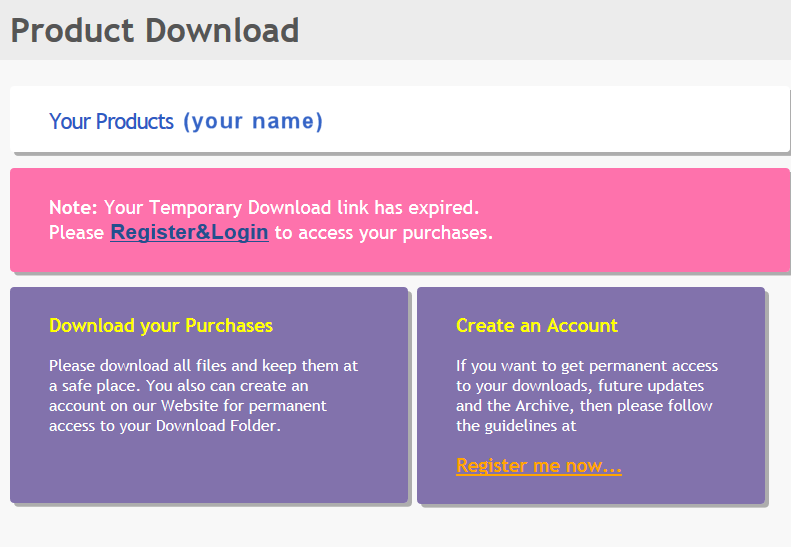
From now on and forever you will find your purchased products on your My Products page.
(*)Important:
Your download period times out 8 days after purchase. If that happened to you then you see the note shown at the top of the image aside (pink background). You can click on the Link labelled Register&Login to get back to your purchases.
Details about your old Download Link
Your download link will look similar to:
http://download.machinimatrix.org/tutorials/golden/download.jsp?purchaseId=01234567-01234567-01234567-01234567&owner=Igor Bat
(*) Please note, the purchaseId and the owner are part of the download link. In the above example you would have:
- purchaseId = 01234567-01234567-01234567-01234567
- owner = Igor Bat